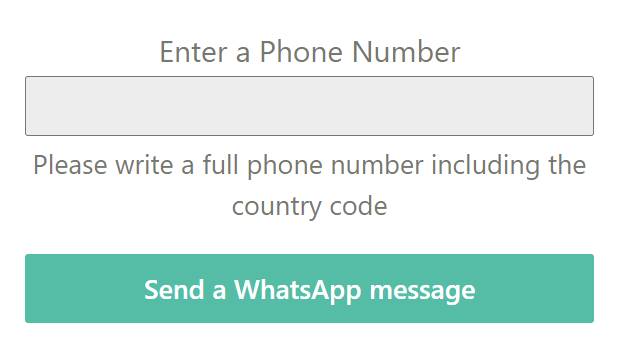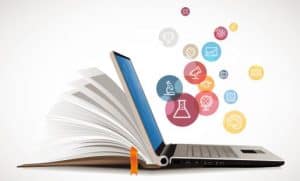Want to send a message on WhatsApp but don’t want to add the number as a contact? Use the form on this page to send WhatsApp messages to any number quickly and easily.
Important: Ensure you write the full phone number, including the relevant country code, without any spaces or hyphens (-). For example: 442035555555.
How to Send WhatsApp Messages to Anyone
Both the WhatsApp application and WhatsApp Web enable you to send and receive messages on your computer or mobile phone.
You can also use these platforms to send messages to individuals even if they aren’t in your contacts. This is particularly handy for work purposes or one-time conversations.
Simply complete the form above with the appropriate phone number, click the “Send a WhatsApp Message” button, and you’ll be redirected to the respective chat on the WhatsApp app. Then, compose your message and hit the send button.
Note: The recipient must have WhatsApp installed on their device and be connected to the internet.
Important Usage Guidelines
You are prohibited from using this form for activities that may infringe on privacy, engage in spam, or violate WhatsApp’s terms of service. Users who breach WhatsApp’s terms will do so at their own risk.
How Does It Work?
This form creates a WhatsApp link that opens a chat window with the specified phone number, using the format:
https://wa.me/your_phone_number
For instance, if the phone number is +1-555-555-5555, the link would be:
https://wa.me/+15555555555
Clicking the link opens a WhatsApp chat window with that specific phone number.
Benefits of Using this Form to Send WhatsApp Messages
There are several benefits to using this form:
- It is convenient and easy to use. You don’t need to save the number in your contacts.
- It is free and does not require any additional downloads or software.
- It is secure and uses the same end-to-end encryption as WhatsApp on mobile devices.
- It’s an excellent tool for communicating with those outside your contact list.