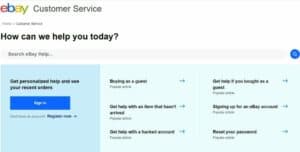Zoom has proven increasingly popular throughout 2020, with many utilizing the service for work or when connecting with friends and loved ones.
While the service is incredibly useful, with more people relying on it as a primary means of communication, it is essential to know how to contact Zoom support.
They will be able to solve any technical issues and fix any other problems as quickly as possible.
Zoom Help Center
Zoom runs all of its support through the Zoom Help Center. If you have any issues, this should be the first place to check out.
From there, you will be able to navigate your way through to the relevant sections. For queries and questions relating to using Zoom features, use the ‘QuickStart Guides’.
In each section, there are answers to the Frequently Asked Questions (FAQs) for owners & admins and users & participants.
Additionally, there is a list of the Top 20 Zoom Resources, which includes video tutorials and daily release notes.
Support Topics
Via the Zoom Help Center, you will be able to choose from several support topics.
These include getting started, meetings & webinars, messaging and much more.
Within each of these support topics are dozens of instructional materials and tutorials which explain how to solve any problems when using Zoom.
Contact Zoom Support
If the Help Center has answered none of your queries via Zoom’s FAQs or Support Topics, then you will need to contact the Zoom technical support team. At the bottom of the Zoom Help Center main page, under Additional Resource, click on ‘Contact Support’.
The support available to you will depend on your account level. For free account users and end-users of any account, only the online resources are accessible. Whereas, for Owners and Administrators of Zoom Pro, you will be able to create a support ticket via the online submission service.
However, for Owners and Administrators of Business, Education, Enterprise or API, they will be able to contact the support team via the following options:
- Via the online submission service.
- By logging in and selecting the chat icon in the bottom right of their screen.
- By dialing-in via the phone code (for US: +1.888.799.9666 ext. 2), and then entering the Personal Meeting ID and host key.
Priority Levels
Zoom provides support 24/7, including public holidays. However, support tickets will be classified via the four priority levels:
- Priority 1: Urgent – The service is down, and there are no workarounds.
- Priority 2: High – The service is significantly negatively affected.
- Priority 3: Normal – The service is experiencing general issues related to a feature(s).
- Priority 4: Low – If a user requires information or assistance of the service’s capabilities, with no effect on business operations.
For Owners and Administrators of Pro, Business, Education, Enterprise and API Plans, expect to receive a reply in the following timescales:
- Priority 1: Urgent – 1 hour
- Priority 2: High – 4 hours
- Priority 3: Normal – 24 hours
- Priority 4: Low – 24 hours