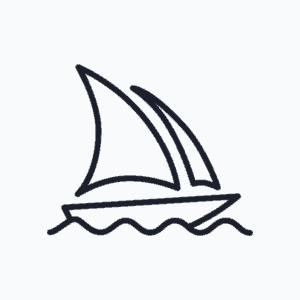Through Wix, millions of users have created stunning websites, demonstrating creativity and design, as well as promoting their web presence.
However, even the most adept developers may need to contact Wix either for support or to resolve a separate issue.
Wix Help Center
For any problems you may have with Wix, the central hub for customer support is the Wix Help Center.
There you will find a series of comprehensive guides explaining how to use Wix as well as listing the various services which Wix provides.
These include video tutorials, step-by-step guides and walkthroughs, and are well-worth reading for initial queries or questions.
How to Submit a Ticket
Despite their information guides, you may still need to contact Wix directly. To do so, you will need to either log a ticket or request a callback.
To begin, ensure you are logged into Wix from a computer, then head to their ‘Contacting Wix Customer Care for Support’. Click on the link ‘Get Started’.
From there, you will be able to either receive answers from the helpful chatbot or submit a ticket.
When submitting a ticket, remember to be as descriptive, including the site name and page name relating to the problem.
Additionally, carefully categorize the issue, as this will enable Wix to tailor their response, directing specialized Customer Care Experts to your ticket.
Please do not open more than one ticket at a time, as this can lead to confusion.
How to Request a Callback
You can also request a callback, phone support is available in English, French, German, Italian, Japanese, Portuguese, Russian and Spanish.
However, please be aware that while English callbacks are available 24/7, other languages are only available Monday to Friday, and are time-dependent.
As when submitting a ticket, categorize the issue, as this will speed up your phone interaction.
As phone support may lead to charges from your local phone provider, this can also save you money.
If you scheduled a call, but have yet to receive any contact, then submit a ticket. A Wix Customer Care Expert will review it at the earliest possible time.
Contact Wix on Social Media
As with most modern companies, Wix maintains a significant social media presence.
Through Facebook, Twitter, LinkedIn, and Instagram, you will be able to contact the community managers for help and support.
They will take a note of your concern and ensure you are placed in contact with the relevant support.
To contact them, post on the wall or send them a tweet. Whatever you prefer.